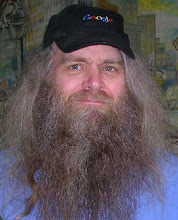people's lists of favorite Firefox extensions
because there's almost never
any
overlap with mine
so here's a horrendously-detailed tour of mine
with links to the extensions
(and notes to myself about which ones
still aren't firefox-1.5-ready)
illustrated with a 1024*768 screencap
and if it helps
also a splitscreen view so you can scroll
the text and the screencap
separately
the titlebar at the top mentions Sage (1.5 ready)
which is my most-used extension, an rss-reader
but i'll hold off describing it
till we get past the toolbars
i've moved the location bar
into the menubar
which i believe is a standard capability
under View - Toolbars - Customize
(just drag it, when in 'Customize' mode)
to the right of the location bar
is a non-Firefox floating utility called TinyResMeter
that warns me when the CPU is maxing out
or when my drive is getting full
(currently ~2Gb free)
hidden behind that is Google Web Accelerator
which i swear by, mostly
because it makes Sage run 2x faster
(i don't use the ridiculous prefetching)
i normally don't go in for themes
but i somehow ended up with Pixelzilla (1.5 ready)
the search bar, next row down
unexpectedly expanded to fill
the empty space left by the location bar
(which i hope to re-shrink
using annoyingly-arcane XUL)
i rearranged my navigation icons
and deleted the ones i don't use
but these are all standard except the sage leaf
(new tab, back, forward, stop, bookmarks-sidebar, sage,
cut, copy, paste, search, go-location, reload...)
...and the 3-d arrow at the far right
(greyed out from its normal yellow)
which is from Browse Images (1.5 ready)
a way-complicated extension for browsing image galleries
that automatically caches a list of image-links
for every page you visit
so the arrow-button will
very conveniently
step you thru that list
(Browse Images has the ugliest toolbar ever imagined
so i just dragged off the one arrow i need)
next we have two bookmarks toolbars
crammed with unlabelled small icons
that comprise most of the sites i visit regularly that
don't
have rss feeds
(Sage handles the rest)
the second toolbar is via the
Multi Bookmarks Toolbars extension (buggy, no 1.5)
and if you need it i recommend the older version
but when you need to edit bookmarks in the 2nd bar
do it in the Bookmarks Manager
not via the popup menus
i customised the icons with Favicon Picker (no 1.5)
so i can find them without having to
subvocalise the site name
they're clustered into groups
based mostly on visiting-schedule
daily-weekly-continuous
and i can tweak their urls via the context menu
(except the buggy 2nd bar)
via an Update Bookmarks extension (no 1.5)
near the end of the second row
is a little folder labeled 'n'
that pops up a menu of page-titles
which is where i stash temporary bookmarks
that i clean out when it gets towards ten items
and below these is the highly customizable
PrefBar toolbar (no 1.5?)
that lets me toggle on/off for
Javascript, Java, and cookies
and also resize the page font
and clear the cache
(the Flash toggle doesn't work
and the colors-images-animations toggles
i never seem to use)
which brings us to Sage
the magnifying glass finds all rss-feeds on a page
and lets you add the ones you want
the whirly-button scans the whole list
and highlights those with changes
i've turned off the lower pane in the Sage sidebar
that shows article headlines
so when i click on a highlighted feed
the feed displays in the main browser window
and i tweaked the stylesheet (sage.css)
so it's big and plain and easy on the eyes
for busy feeds
i mark the top item as 'read'
using a popup-menu command
added by the LinkVisitor extension (no 1.5)
and then i scan down the list
until i hit the old top one
i'd marked last time
using the popup menu to open interesting articles
in new background tabs
via the Open link in... extension (1.5 ready?)
which offers new menu items for foreground/background
tab-or-window opening
and since the popupmenu is now overloaded with cruft
i use Menu Editor (no 1.5?)
to trim unneeded menu items
and rearrange the ones i use most
i use Tabbrowser Preferences (1.5 coming)
to move the tabs to the bottom
and TabX (no 1.5?) to add closeboxes to each tab
and there's a little Google pagerank extension (1.5 ready)
below the tabs (i haven't explored adblocking options
so i'll omit that)